How to Run
XEX menu with only a USB drivePurposeTo run XeXmenu from a flash drive on a jtagged xbox with dashboard 9199
and without the use of a burnt CD or a transfer cable.
Requirements-USB Drive(flash drive or external USD drive)
-USB Xplorer
-XEX Menu(Live) – Download from Xbins
-Jtagged Xbox with dash 9199
First-Extract all RAR and zipped files
Second-Connect your USB drive to any Xbox with dashboard 9199(yes a jtagged
xbox with dash 9199 will work too). Go to over to System Settings and
then down to memory. A USB drive should appear. Select it and it will
ask you if you would like to configure it. Select “Configure Now”
Third-Once its configured, remove and plug into a computer. Open up the USB
Xplorer and go to file and click “Open Device…”
Will then show...

Click on “New Folder” to create a new folder, name it “Content”

Now click on that new Content folder. It will show two periods again.
Now, Create another folder, this time called “0000000000000000” (that’s
16 zero’s).
Now, click on that folder you just created. It will take you inside the
folder and again show you the two periods. Now click on “Inject Folder” A
new window will pop up, find the folder where you saved extracted
XeXMenu(Live) to and find within the folder the C0DE9999 folder. Have it
highlighted like I do and click ok.
You now have XeXMenu on your flash drive. Now you have no need for a
transfer cable! Enjoy!
Just Plug into your jtag and go to game library. It will be listed
there.
Credit goes to S7's.

